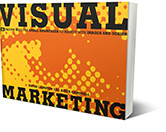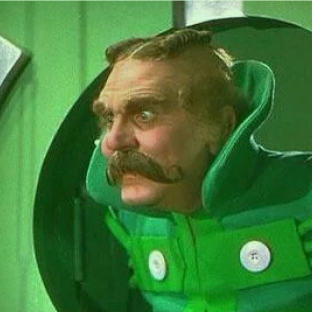All about Favicons.
Ever wonder what you call those little pictures near the “http://” in the address bar? “That’s easy!” says Roland, our new media designer, “they are Favicons.”
Here’s how to make one:
1. Save the artwork in the BMP format at 32 x 32 pixels with 256 colors.
2. Rename the “.bmp” suffix with “.ico”
3. Add the .ico file into the html coding for your website under the meta tags
Doesn’t sound so easy? Just contact us, we’ll ask Roland to do it for you. Back to Insights